I have several vertically-stacked two pairs of rectangles (Rectangle()), each of which has a Button. When the user taps a button, the user needs to be forwarded to a specific View. For instance, if they tap Alice, the user needs to be forwarded to AliceView.
If it's just the matter of one button, forwarding the user from the current View to another isn't a problem. Anyway, the following is what I have.
import SwiftUI
struct ContentView: View {
@State var canAlice: Bool = false
@State var canKim: Bool = false
var body: some View {
NavigationView {
List {
HStack(spacing: 0) {
// ZStack: A view that overlays its children, aligning them in both axes.
ZStack {
Rectangle().frame(width: UIScreen.screenWidth / 2.0, height: UIScreen.screenWidth / 2.0, alignment: .topLeading)
.foregroundColor(.orange)
.border(Color.yellow, width: 2)
Button(action: {
self.canAlice = true
}, label: {
Text("Alice")
.font(.largeTitle)
.background(Color.black)
.foregroundColor(.white)
})
NavigationLink(destination: AliceView(), isActive: $canAlice) { EmptyView() }
}
ZStack {
Rectangle().frame(width: UIScreen.screenWidth / 2.0, height: UIScreen.screenWidth / 2.0, alignment: .topLeading)
.foregroundColor(.orange)
.border(Color.yellow, width: 2)
Button(action: {
self.canKim = true
}, label: {
Text("Kim")
.font(.largeTitle)
.background(Color.black)
.foregroundColor(.white)
})
NavigationLink(destination: KimView(), isActive: $canKim) { EmptyView() }
}
}.listRowInsets(EdgeInsets())
HStack(spacing: 0) {
...
...
...
}.listRowInsets(EdgeInsets())
HStack(spacing: 0) {
...
...
...
}.listRowInsets(EdgeInsets())
HStack(spacing: 0) {
...
...
...
}.listRowInsets(EdgeInsets())
}
.edgesIgnoringSafeArea(.all)
.statusBar(hidden: true)
}
}
}
Now, if I tap the Alice button, the current View transitions to AliceView, comes back to the current View and then transitions to KimView. How can I have multiple buttons within a single View and forward the user to respective Views? I'm new to SwiftUI. Thanks.
UPDATE
import SwiftUI
struct ContentView: View {
@State private var selection: Int? = 0
var body: some View {
NavigationView {
List {
HStack(spacing: 0) {
// ZStack: A view that overlays its children, aligning them in both axes.
ZStack {
Rectangle().frame(width: UIScreen.screenWidth / 2.0, height: UIScreen.screenWidth / 2.0, alignment: .topLeading)
.foregroundColor(.orange)
.border(Color.yellow, width: 2)
Button(action: {
self.selection = 1
}, label: {
Text("Alice")
.font(.largeTitle)
.background(Color.black)
.foregroundColor(.white)
})
NavigationLink(destination: AliceView(), tag: 1, selection: self.$selection) { EmptyView() }
}
ZStack {
Rectangle().frame(width: UIScreen.screenWidth / 2.0, height: UIScreen.screenWidth / 2.0, alignment: .topLeading)
.foregroundColor(.orange)
.border(Color.yellow, width: 2)
Button(action: {
self.selection = 2
}, label: {
Text("Kim")
.font(.largeTitle)
.background(Color.black)
.foregroundColor(.white)
})
NavigationLink(destination: KimView(), tag: 2, selection: self.$selection) { EmptyView() }
}
}.listRowInsets(EdgeInsets())
HStack(spacing: 0) {
...
...
...
}.listRowInsets(EdgeInsets())
HStack(spacing: 0) {
...
...
...
}.listRowInsets(EdgeInsets())
HStack(spacing: 0) {
...
...
...
}.listRowInsets(EdgeInsets())
}
.edgesIgnoringSafeArea(.all)
.statusBar(hidden: true)
}
}
}
Now, when I tap Alice or Kim, I won't transition to another view and then bounce back to the initial view. Whether I tap Alice or Kim, I transition to AliceView.