I'm using Jupyter notebook (without Anaconda) and cannot import packages anymore. I certainly have these packages as it work in Pycharm. I always use Python 3.x but it seems to be trying to use (see picture):
I also cannot switch interpreters within Jupyter as I only have the option of Python 3 (see picture).
I am asking the question as I have read that uninstalling python 2.x could break my system, so I'm hoping there is a simple solution much like you would change interpreters in Pycharm.
Is there a command I can type that will switch interpreters?
Thanks