return Row(
mainAxisSize: MainAxisSize.max,
mainAxisAlignment: MainAxisAlignment.start,
children: <Widget>[
Expanded(
child: Container(
color: Colors.blueAccent,
child: RaisedButton(
onPressed: () {
},
child: Text(
"Blah blah blah blah blah blah blah Blah blah blah blah blah blah blah",
style: TextStyle(color: Colors.white),
),
),
),
),
SizedBox(width: 5),
Expanded(
child: Container(
alignment: Alignment.center,
color: Colors.blueAccent,
child: InkWell( // tried raisedbutton - height is not fully covered
onTap: () {
},
child: Text(
"blah blah blah",
style: TextStyle(color: Colors.white),
),
),
),
),
],
);
Because i am using expanded widget in row, I am not able to use Container( height: double.infinity..
The two boxes are given equal space with the help of expanded now i need two buttons with same dynamic height. Because text length will vary.