I have logs of mouse movement that is coordinates and timestamp .I want to plot the mouse movement using this log how can I do this I have no idea what API or what can be used to do the same.I want to know how start with if there is some way which exist.
My log is as follows
Date hr:min:sec ms x y
13/6/2020 13:13:33 521 291 283
13/6/2020 13:13:33 638 273 234
13/6/2020 13:13:33 647 272 233
13/6/2020 13:13:33 657 271 231
13/6/2020 13:13:33 667 269 230
13/6/2020 13:13:33 677 268 229
13/6/2020 13:13:33 687 267 228
13/6/2020 13:13:33 697 264 226