I'd like to place a View on a certain position/area of a GoogleMap object.
It needs to be a View, and not simply a Marker, as I'd like to add an OnDragListener to it.
There is another question with a similar title, but I don't think it's applicable to my use case.
I've tried to get the x and y position of a touch on the MapView in order to pinpoint a location to place the View, but the GoogleMap object consumes the MapView's touch events.
In my layout, I've placed an inner ConstraintLayout with the id con_red_rectangle and another which contains the MapView. The idea is to place con_red_rectangle on a certain position of the map (screenshot below).
<androidx.constraintlayout.widget.ConstraintLayout
android:id="@+id/con_top"
android:layout_width="match_parent"
android:layout_height="match_parent">
<androidx.constraintlayout.widget.ConstraintLayout
android:id="@+id/con_red_rectangle"
android:layout_width="200dp"
android:layout_height="50dp"
android:background="@drawable/rounded_red"
app:layout_constraintTop_toTopOf="parent"
app:layout_constraintLeft_toLeftOf="parent"
android:translationZ="1dp">
</androidx.constraintlayout.widget.ConstraintLayout>
<androidx.constraintlayout.widget.ConstraintLayout
android:id="@+id/con_map_container"
android:layout_width="match_parent"
android:layout_height="match_parent"
android:translationZ="0dp">
<com.google.android.gms.maps.MapView
android:id="@+id/mapView"
android:layout_width="0dp"
android:layout_height="0dp"
app:layout_constraintTop_toTopOf="parent"
app:layout_constraintBottom_toBottomOf="parent"
app:layout_constraintEnd_toEndOf="parent"
app:layout_constraintStart_toStartOf="parent"/>
</androidx.constraintlayout.widget.ConstraintLayout>
</androidx.constraintlayout.widget.ConstraintLayout>
In the onMapReady callback, I dynamically set the margins of con_red_rectangle. However, it isn't positioned on the map, but rather based on the parent layout.
val lp: ConstraintLayout.LayoutParams = con_red_rectangle?.layoutParams as ConstraintLayout.LayoutParams
lp.leftMargin=x
lp.topMargin=y
con_red_rectangle!!.layoutParams=lp
Screenshot
I realized that my issue may not be clear, so hopefully a screenshot could help.
I'd like to place a View where the Marker named "Place View Here" is at. That View would cover a certain area of the map, and would not "move" with camera movement. I've also realized that the size during zoom changes could become a matter, but the first priority is to place a View on that location.
As shown on the screenshot, that red semi-transparent View is positioned based on the main layout and not the map.