I have an SSIS package that needs to run by a batch file. When I execute the SSIS package through SSDT it's working fine. But When I execute through "DTExec.exe" it's throwing below error message. I tried the deferent location of "
 " but I was failed. What could be the reason?
" but I was failed. What could be the reason?
After switching to the 64bit dtexec located in the 140 directory, I have an error indicating it cannot create a task from XML for task "Script Task"
Targets SQL Server 2017