To execute otherwise unrelated procedures in parallel, use a Scheduler Job Chain:
Create procedures:
create or replace package test as
procedure test1;
procedure test2;
procedure test3;
end test;
/
create or replace package body test as
procedure test1 is
begin
sys.dbms_session.sleep(5);
end test1;
procedure test2 is
begin
sys.dbms_session.sleep(5);
end test2;
procedure test3 is
begin
sys.dbms_session.sleep(5);
end test3;
end test;
/
Create Scheduler Programs for each procedure:
BEGIN
DBMS_SCHEDULER.create_program(
program_name => 'TEST1_PROGRAM',
program_action => 'TEST.TEST1',
program_type => 'STORED_PROCEDURE',
number_of_arguments => 0,
comments => NULL,
enabled => FALSE);
DBMS_SCHEDULER.ENABLE(name=>'TEST1_PROGRAM');
DBMS_SCHEDULER.create_program(
program_name => 'TEST2_PROGRAM',
program_action => 'TEST.TEST2',
program_type => 'STORED_PROCEDURE',
number_of_arguments => 0,
comments => NULL,
enabled => FALSE);
DBMS_SCHEDULER.ENABLE(name=>'TEST2_PROGRAM');
DBMS_SCHEDULER.create_program(
program_name => 'TEST3_PROGRAM',
program_action => 'TEST.TEST3',
program_type => 'STORED_PROCEDURE',
number_of_arguments => 0,
comments => NULL,
enabled => FALSE);
DBMS_SCHEDULER.ENABLE(name=>'TEST3_PROGRAM');
END;
/
Create the Scheduler Chain:
BEGIN
-- one step for each program
SYS.DBMS_SCHEDULER.DEFINE_CHAIN_STEP (
chain_name => 'TEST_CHAIN'
,step_name => 'CHAIN_STEP1'
,program_name => 'TEST1_PROGRAM');
SYS.DBMS_SCHEDULER.DEFINE_CHAIN_STEP (
chain_name => 'TEST_CHAIN'
,step_name => 'CHAIN_STEP2'
,program_name => 'TEST2_PROGRAM');
SYS.DBMS_SCHEDULER.DEFINE_CHAIN_STEP (
chain_name => 'TEST_CHAIN'
,step_name => 'CHAIN_STEP3'
,program_name => 'TEST3_PROGRAM');
-- one rule with condition "true" to start each step immediately
SYS.DBMS_SCHEDULER.DEFINE_CHAIN_RULE (
CHAIN_NAME => 'TEST_CHAIN',
rule_name => 'TEST_RULE1',
condition => 'TRUE',
action => 'START "CHAIN_STEP1"');
SYS.DBMS_SCHEDULER.DEFINE_CHAIN_RULE (
CHAIN_NAME => 'TEST_CHAIN',
rule_name => 'TEST_RULE2',
condition => 'TRUE',
action => 'START "CHAIN_STEP2"');
SYS.DBMS_SCHEDULER.DEFINE_CHAIN_RULE (
CHAIN_NAME => 'TEST_CHAIN',
rule_name => 'TEST_RULE3',
condition => 'TRUE',
action => 'START "CHAIN_STEP3"');
-- one rule to close out the chain after all steps are completed
SYS.DBMS_SCHEDULER.DEFINE_CHAIN_RULE (
chain_name => 'TEST_CHAIN',
rule_name => 'TEST_RULE4',
condition => 'CHAIN_STEP1 Completed AND CHAIN_STEP2 Completed AND CHAIN_STEP3 Completed',
action => 'END 0');
END;
/
The chain flow now looks like this (as depicted by SQL Developer):
Now create a Scheduler Job to run the chain:
BEGIN
DBMS_SCHEDULER.CREATE_JOB (
job_name => 'TEST_JOB',
job_type => 'CHAIN',
job_action => 'TEST_CHAIN',
number_of_arguments => 0,
start_date => NULL,
repeat_interval => NULL,
end_date => NULL,
enabled => FALSE,
auto_drop => FALSE,
comments => '');
DBMS_SCHEDULER.SET_ATTRIBUTE(
name => 'TEST_JOB',
attribute => 'logging_level', value => DBMS_SCHEDULER.LOGGING_RUNS);
END;
/
And run the job:
BEGIN
DBMS_SCHEDULER.RUN_JOB(job_name => 'TEST_JOB', USE_CURRENT_SESSION => FALSE);
END;
/
Now look at the job run details for the job:
"LOG_ID" "LOG_DATE" "JOB_NAME" "JOB_SUBNAME" "STATUS" "ERROR#" "ACTUAL_START_DATE" "RUN_DURATION"
"1548" "14-JUN-20 12.15.46.744612000 AM -04:00" "TEST_JOB" "CHAIN_STEP3" "SUCCEEDED" "0" "14-JUN-20 12.15.41.708043000 AM AMERICA/NEW_YORK" "+00 00:00:05.000000"
"1544" "14-JUN-20 12.15.46.746544000 AM -04:00" "TEST_JOB" "CHAIN_STEP2" "SUCCEEDED" "0" "14-JUN-20 12.15.41.690404000 AM AMERICA/NEW_YORK" "+00 00:00:05.000000"
"1546" "14-JUN-20 12.15.46.748830000 AM -04:00" "TEST_JOB" "CHAIN_STEP1" "SUCCEEDED" "0" "14-JUN-20 12.15.41.690891000 AM AMERICA/NEW_YORK" "+00 00:00:05.000000"
"1550" "14-JUN-20 12.15.46.968592000 AM -04:00" "TEST_JOB" "" "SUCCEEDED" "0" "14-JUN-20 12.15.41.574115000 AM AMERICA/NEW_YORK" "+00 00:00:05.000000"
Note that:
The job starts at "12.15.41.574115000" (ACTUAL_START_DATE, Line 1550).
Each job step starts within a fraction of a second of the overall job start (as recorded in ACTUAL_START_DATE for each step in lines 1544, 1546, and 1548), and completes in the expected 5 seconds.
The overall job completes at "14-JUN-20 12.15.46.968592000" (LOG_DATE, Line 1550) with a total duration of 5 seconds to complete all three steps.
Note that rule processing may add a tiny bit of overhead to the total execution time for the chain.