 I am running Android studio 4 on Windows7
When I run my emulator, I get a Message saying "The emulator process for AVD was killed", showing the below error in the event log,
I am running Android studio 4 on Windows7
When I run my emulator, I get a Message saying "The emulator process for AVD was killed", showing the below error in the event log,
'Emulator: Warning: Quick Boot / Snapshots not supported on this machine. A CPU with EPT + UG features is currently needed. We will address this in a future release. Emulator: deleteSnapshot: for default_boot Emulator: Process finished with exit code 0'
Can someone please help, I have Haxim installed, I have installed the latest platform-tools