I am trying to create a re-usable user control (for data entry) in which there are two text boxes and they are linked to each by an IValueConvertor.
The following XAML is the original, normal code. This is what I am trying to reproduce in a user control.
<WrapPanel>
<TextBlock Text="Length of Fence"/>
<TextBox Name="Metric" Width="50" Text="{Binding Path=LengthFence, Mode=TwoWay}"/>
<TextBlock Text="Meters"/>
<TextBox Text="{Binding ElementName=Metric, Path=Text, Converter={StaticResource MetersToInches}, StringFormat=N8}"/>
<TextBlock Text="Inches"/>
</WrapPanel>
and the code-behind for the IValueConvertor (in MainWindow.xaml) is
public class MetersToInches : IValueConverter
{
public object Convert(object value, Type targetType, object parameter, CultureInfo culture)
{
if (value.ToString() == "")
return 0.0;
try
{
double meters = System.Convert.ToDouble(value);
var result = meters * 39.3701;
return result;
}
catch
{
// Catch errors when users type invalid expressions.
return 0.0;
}
}
public object ConvertBack(object value, Type targettype, object parameter, CultureInfo culture)
{
if (value.ToString() == "")
return 0.0;
try
{
double inches = System.Convert.ToDouble(value);
var result = inches * 0.0254;
return result;
}
catch
{
// Catch errors when users type invalid expressions.
return 0.0;
}
}
}
This is what this XAML looks like: 
Now I have made a re-usable UserControl with three dependency properties Label for label string, Value for binding a property inside the ViewModel, and Units - a string property to show the input units.
<UserControl ...
x:Name="parent">
<StackPanel DataContext="{Binding ElementName=parent}">
<TextBlock Text="{Binding Path=Label}"/>
<TextBox Text="{Binding Path=Value}"/>
<TextBlock Text="{Binding Path=Units}"/>
</StackPanel>
However, this re-usable control can only tackle the first TextBox of the input. I do not know how to bind the IValueConvertor in the second TextBox. I need to do this because I want to bind other converters such as meters to feet, kg to pound, etc.
I have read that ConvertorParameter cannot be bound because it is not a dependency property and I am not sure if I can use multi-binding, mostly because I do not know how to use it properly Binding ConverterParameter.
I would be very grateful if you could show me how to do this or direct me to the appropriate link on StackOverflow or elsewhere that solves this problem. Or if there is a better way of doing this.
Many many thanks in advance.