I know, the question has already been asked many times on this forum, but no answer worked for me...
When I write in one of my EditTexts, the word being written is underlined, and I would like it not to be underlined... I've already seen answers like "You have to change the android:background", or "You have to put the textNoSuggestions attribute in android:inputType"... But I've already done all that - see the code just below - (and I even keep them by default) and it doesn't work.
A really huge thank you to everyone who will take the time to answer this question!
XML EditText :
<EditText
android:id="@+id/editP1"
android:layout_width="wrap_content"
android:layout_height="wrap_content"
android:layout_gravity="center_vertical"
android:layout_margin="4dp"
android:autofillHints="username"
android:background="@drawable/background_card"
android:gravity="center_horizontal"
android:hint="@string/player_name"
android:imeOptions="flagNoFullscreen"
android:inputType="textFilter|textNoSuggestions"
android:maxLength="12"
android:padding="4dp"
android:textSize="25sp" />
<!-- The ' android:imeOptions = "flagNoFullscreen" ' was only necessary to show the underline word since my app is always in landscape mode -->