I want to set border width to 0px, but border style doesn't work when I use class selector. On the other hand, the border width worked if I use id selector!
here is the html(vue template):
<el-form-item label="Title">
<el-input type="text" id="title" name="title" placeholder="title" v-model="editForm.title"></el-input>
</el-form-item>
<el-form-item label="Tags">
<el-input type="text" class="edit-input" v-model="editForm.tags"></el-input>
</el-form-item>
style:
.edit-input, #title {
box-shadow: 0 2px 12px 0 rgba(0, 0, 0, 0.1);
border: 0;
margin-bottom: 10px;
}
what I got:
I have no idea. Why border doesn't work when using class seletor? Or is there anything wrong in my code?