I have some legacy code which we are seeing some issues. For example, if we have,
var dt2030 = new DateTime(2030, 01, 01);
var dt1 = Convert.ToDateTime(dt2030.ToString("dd/MM/yy"));
The dt1 here denotes 1930. Is there any fixed format for yy? I mean if it is 10 years different from current then take older else take a newer year?