import pyttsx3 #pip install pyttsx3
import speech_recognition as sr #pip install speechRecognition
import datetime
import wikipedia #pip install wikipedia
import webbrowser
import os
import smtplib
engine = pyttsx3.init('sapi5')
voices = engine.getProperty('voices')
# print(voices[1].id)
engine.setProperty('voice', voices[0].id)
def speak(audio):
engine.say(audio)
engine.runAndWait()
def wishMe():
hour = int(datetime.datetime.now().hour)
if hour>=0 and hour<12:
speak("Good Morning!")
elif hour>=12 and hour<18:
speak("Good Afternoon!")
else:
speak("Good Evening!")
speak("I am Jarvis Sir. Please tell me how may I help you")
def takeCommand():
#It takes microphone input from the user and returns string output
r = sr.Recognizer()
with sr.Microphone() as source:
print("Listening...")
r.pause_threshold = 1
audio = r.listen(source)
try:
print("Recognizing...")
query = r.recognize_google(audio, language='en-in')
print(f"User said: {query}\n")
except Exception as e:
# print(e)
print("Say that again please...")
return "None"
return query
def sendEmail(to, content):
server = smtplib.SMTP('smtp.gmail.com', 587)
server.ehlo()
server.starttls()
server.login('youremail@gmail.com', 'your-password')
server.sendmail('youremail@gmail.com', to, content)
server.close()
if __name__ == "__main__":
wishMe()
while True:
# if 1:
query = takeCommand().lower()
# Logic for executing tasks based on query
if 'wikipedia' in query:
speak('Searching Wikipedia...')
query = query.replace("wikipedia", "")
results = wikipedia.summary(query, sentences=2)
speak("According to Wikipedia")
print(results)
speak(results)
elif 'open youtube' in query:
webbrowser.open("youtube.com")
elif 'open google' in query:
webbrowser.open("google.com")
elif 'open stackoverflow' in query:
webbrowser.open("stackoverflow.com")
elif 'play music' in query:
music_dir = 'D:\\Non Critical\\songs\\Favorite Songs2'
songs = os.listdir(music_dir)
print(songs)
os.startfile(os.path.join(music_dir, songs[0]))
elif 'the time' in query:
strTime = datetime.datetime.now().strftime("%H:%M:%S")
speak(f"Sir, the time is {strTime}")
elif 'open code' in query:
codePath = "C:\\Users\\Haris\\AppData\\Local\\Programs\\Microsoft VS Code\\Code.exe"
os.startfile(codePath)
elif 'email to harry' in query:
try:
speak("What should I say?")
content = takeCommand()
to = "harryyourEmail@gmail.com"
sendEmail(to, content)
speak("Email has been sent!")
except Exception as e:
print(e)
speak("Sorry my friend harry bhai. I am not able to send this email")
I am getting AttributeError. Please help me solving it. I have installed the required packages like speechrecognition, wikipedia and pyttsx3.
I am unable to download pyaudio. I am using windows operating system. refer to the error screenshot provided. It would be a great help. ModuleNotFoundError: No module named 'pyaudio'