I am aware that there already exists a solution to a very similar question, which can be found on the following link: Flutter/Dart: Find two video segments and merge them into a single valid video file? However, being relatively new to Flutter (and programming in general) I cannot seem to replicate the desired result.
My app is very simple and currently looks like this:
I click on the button "Record Video" to record two videos, which are both successfully stored into the device's gallery. Using the Flutter image_picker and gallery_saver packages and the following piece of code:
void _recordVideo() async {
ImagePicker.pickVideo(source: ImageSource.camera)
.then((File recordedVideo) {
if (recordedVideo != null && recordedVideo.path != null) {
setState(() {
_buttonText = 'Saving in Progress...';
});
GallerySaver.saveVideo(recordedVideo.path).then((_) {
setState(() {
_buttonText = 'Video Saved!\n\nClick to Record New Video';
if (_storedVideoOne == null) {
_storedVideoOne = recordedVideo;
print('video 1 stored');
} else {
_storedVideoTwo = recordedVideo;
print('video 2 stored');
_videoMerger();
}
});
});
}
});
}
I can view these videos when I click on the button at the bottom "View Video From Gallery".
Next I try to merge these two stored video files, using the flutter_ffmpeg package, as well as following the solution provided in the stack overflow question mentioned above. I try and do this using the following function I wrote:
void _videoMerger() async {
final appDir = await syspaths.getApplicationDocumentsDirectory();
String rawDocumentPath = appDir.path;
final outputPath = '$rawDocumentPath/output.mp4';
final FlutterFFmpeg _flutterFFmpeg = new FlutterFFmpeg();
String commandToExecute = '-i ${_storedVideoOne.path} -i ${_storedVideoTwo.path} -filter_complex \'[0:0][1:0]concat=n=2:v=1:a=0[out]\' -map \'[out]\' outputPath';
_flutterFFmpeg.execute(commandToExecute).then((rc) => print("FFmpeg process exited with rc $rc"));
}
But after running the function I do not seem to get a new combined video, which should be stored in outputPath and ideally also viewable in the gallery. Uploaded the Flutter project onto GitHub here:
https://github.com/IttaiBarkai/Flutter-Video-Merger
Any help would be greatly appreciated :)
Updated:
Below is the output displayed on my debug console when ffmpeg gets executed:
D/flutter-ffmpeg( 4146): Running FFmpeg with arguments: [-i, /storage/emulated/0/Android/data/com.example.video_merger_two/files/Pictures/d2b7a612-7c6d-48fe-8d06-85ceeb10e2f584195978113840656.mp4, -i, /storage/emulated/0/Android/data/com.example.video_merger_two/files/Pictures/b6cb83a3-10ac-49c7-80f3-3447bebe93ac5245748251872788895.mp4, -filter_complex, [0:0][1:0]concat=n=2:v=1:a=0[out], -map, [out], outputPath.mp4].
I/mobile-ffmpeg( 4146): ffmpeg version git-2020-01-25-fd11dd500
I/mobile-ffmpeg( 4146): Copyright (c) 2000-2020 the FFmpeg developers
I/mobile-ffmpeg( 4146):
I/mobile-ffmpeg( 4146): built with Android (5220042 based on r346389c) clang version 8.0.7 (https://android.googlesource.com/toolchain/clang b55f2d4ebfd35bf643d27dbca1bb228957008617) (https://android.googlesource.com/toolchain/llvm 3c393fe7a7e13b0fba4ac75a01aa683d7a5b11cd) (based on LLVM 8.0.7svn)
I/mobile-ffmpeg( 4146): configuration: --cross-prefix=i686-linux-android- --sysroot=/files/android-sdk/ndk-bundle/toolchains/llvm/prebuilt/linux-x86_64/sysroot --prefix=/home/taner/Projects/mobile-ffmpeg/prebuilt/android-x86/ffmpeg --pkg-config=/usr/bin/pkg-config --enable-version3 --arch=i686 --cpu=i686 --cc=i686-linux-android24-clang --cxx=i686-linux-android24-clang++ --target-os=android --disable-neon --disable-asm --disable-inline-asm --enable-cross-compile --enable-pic --enable-jni --enable-optimizations --enable-swscale --enable-shared --disable-v4l2-m2m --disable-outdev=v4l2 --disable-outdev=fbdev --disable-indev=v4l2 --disable-indev=fbdev --enable-small --disable-openssl --disable-xmm-clobber-test --disable-debug --enable-lto --disable-neon-clobber-test --disable-programs --disable-postproc --disable-doc --disable-htmlpages --disable-manpages --disable-podpages --disable-txtpages --disable-static --disable-sndio --disable-schannel --disable-securetransport --disable-xlib --disable-cuda --disable-cuvid --disable-nvenc --di
I/mobile-ffmpeg( 4146): libavutil 56. 38.100 / 56. 38.100
I/mobile-ffmpeg( 4146): libavcodec 58. 65.102 / 58. 65.102
I/mobile-ffmpeg( 4146): libavformat 58. 35.101 / 58. 35.101
I/mobile-ffmpeg( 4146): libavdevice 58. 9.103 / 58. 9.103
I/mobile-ffmpeg( 4146): libavfilter 7. 70.101 / 7. 70.101
I/mobile-ffmpeg( 4146): libswscale 5. 6.100 / 5. 6.100
I/mobile-ffmpeg( 4146): libswresample 3. 6.100 / 3. 6.100
I/mobile-ffmpeg( 4146): Input #0, mov,mp4,m4a,3gp,3g2,mj2, from '/storage/emulated/0/Android/data/com.example.video_merger_two/files/Pictures/d2b7a612-7c6d-48fe-8d06-85ceeb10e2f584195978113840656.mp4':
I/mobile-ffmpeg( 4146): Metadata:
I/mobile-ffmpeg( 4146): major_brand :
I/mobile-ffmpeg( 4146): mp42
I/mobile-ffmpeg( 4146):
I/mobile-ffmpeg( 4146): minor_version :
I/mobile-ffmpeg( 4146): 0
I/mobile-ffmpeg( 4146):
I/mobile-ffmpeg( 4146): compatible_brands:
I/mobile-ffmpeg( 4146): isommp42
I/mobile-ffmpeg( 4146):
I/mobile-ffmpeg( 4146): creation_time :
I/mobile-ffmpeg( 4146): 2020-06-17T12:07:20.000000Z
I/mobile-ffmpeg( 4146):
I/mobile-ffmpeg( 4146): com.android.version:
I/mobile-ffmpeg( 4146): 10
I/mobile-ffmpeg( 4146):
I/mobile-ffmpeg( 4146): Duration:
I/mobile-ffmpeg( 4146): 27:34:19.40
I/mobile-ffmpeg( 4146): , start:
I/mobile-ffmpeg( 4146): 0.000000
I/mobile-ffmpeg( 4146): , bitrate:
I/mobile-ffmpeg( 4146): 0 kb/s
I/mobile-ffmpeg( 4146):
I/mobile-ffmpeg( 4146): Stream #0:0
I/mobile-ffmpeg( 4146): (eng)
I/mobile-ffmpeg( 4146): : Video: h264 (avc1 / 0x31637661), yuv420p(tv, GBR), 1280x720, 3536 kb/s
I/mobile-ffmpeg( 4146): , SAR 1:1 DAR 16:9
I/mobile-ffmpeg( 4146): ,
I/mobile-ffmpeg( 4146): 28.75 fps,
I/mobile-ffmpeg( 4146): 29.08 tbr,
I/mobile-ffmpeg( 4146): 90k tbn,
I/mobile-ffmpeg( 4146): 180k tbc
I/mobile-ffmpeg( 4146): (default)
I/mobile-ffmpeg( 4146):
I/mobile-ffmpeg( 4146): Metadata:
I/mobile-ffmpeg( 4146): rotate :
I/mobile-ffmpeg( 4146): 90
I/mobile-ffmpeg( 4146):
I/mobile-ffmpeg( 4146): creation_time :
I/mobile-ffmpeg( 4146): 2020-06-17T12:07:20.000000Z
I/mobile-ffmpeg( 4146):
I/mobile-ffmpeg( 4146): handler_name :
I/mobile-ffmpeg( 4146): VideoHandle
I/mobile-ffmpeg( 4146):
I/mobile-ffmpeg( 4146): Side data:
I/mobile-ffmpeg( 4146):
I/mobile-ffmpeg( 4146): displaymatrix: rotation of -90.00 degrees
I/mobile-ffmpeg( 4146):
I/mobile-ffmpeg( 4146): Stream #0:1
I/mobile-ffmpeg( 4146): (eng)
I/mobile-ffmpeg( 4146): : Audio: amr_nb (samr / 0x726D6173), 8000 Hz, mono, flt, 12 kb/s
I/mobile-ffmpeg( 4146): (default)
I/mobile-ffmpeg( 4146):
I/mobile-ffmpeg( 4146): Metadata:
I/mobile-ffmpeg( 4146): creation_time :
I/mobile-ffmpeg( 4146): 2020-06-17T12:07:20.000000Z
I/mobile-ffmpeg( 4146):
I/mobile-ffmpeg( 4146): handler_name :
I/mobile-ffmpeg( 4146): SoundHandle
I/mobile-ffmpeg( 4146):
I/mobile-ffmpeg( 4146): Input #1, mov,mp4,m4a,3gp,3g2,mj2, from '/storage/emulated/0/Android/data/com.example.video_merger_two/files/Pictures/b6cb83a3-10ac-49c7-80f3-3447bebe93ac5245748251872788895.mp4':
I/mobile-ffmpeg( 4146): Metadata:
I/mobile-ffmpeg( 4146): major_brand :
I/mobile-ffmpeg( 4146): mp42
I/mobile-ffmpeg( 4146):
I/mobile-ffmpeg( 4146): minor_version :
I/mobile-ffmpeg( 4146): 0
I/mobile-ffmpeg( 4146):
I/mobile-ffmpeg( 4146): compatible_brands:
I/mobile-ffmpeg( 4146): isommp42
I/mobile-ffmpeg( 4146):
I/mobile-ffmpeg( 4146): creation_time :
I/mobile-ffmpeg( 4146): 2020-06-17T12:07:32.000000Z
I/mobile-ffmpeg( 4146):
I/mobile-ffmpeg( 4146): com.android.version:
I/mobile-ffmpeg( 4146): 10
I/mobile-ffmpeg( 4146):
I/mobile-ffmpeg( 4146): Duration:
I/mobile-ffmpeg( 4146): 27:34:19.35
I/mobile-ffmpeg( 4146): , start:
I/mobile-ffmpeg( 4146): 0.000000
I/mobile-ffmpeg( 4146): , bitrate:
I/mobile-ffmpeg( 4146): 0 kb/s
I/mobile-ffmpeg( 4146):
I/mobile-ffmpeg( 4146): Stream #1:0
I/mobile-ffmpeg( 4146): (eng)
I/mobile-ffmpeg( 4146): : Video: h264 (avc1 / 0x31637661), yuv420p(tv, GBR), 1280x720, 3561 kb/s
I/mobile-ffmpeg( 4146): , SAR 1:1 DAR 16:9
I/mobile-ffmpeg( 4146): ,
I/mobile-ffmpeg( 4146): 28.95 fps,
I/mobile-ffmpeg( 4146): 29 tbr,
I/mobile-ffmpeg( 4146): 90k tbn,
I/mobile-ffmpeg( 4146): 180k tbc
I/mobile-ffmpeg( 4146): (default)
I/mobile-ffmpeg( 4146):
I/mobile-ffmpeg( 4146): Metadata:
I/mobile-ffmpeg( 4146): rotate
:
I/mobile-ffmpeg( 4146): 90
I/mobile-ffmpeg( 4146):
I/mobile-ffmpeg( 4146): creation_time :
I/mobile-ffmpeg( 4146): 2020-06-17T12:07:32.000000Z
I/mobile-ffmpeg( 4146):
I/mobile-ffmpeg( 4146): handler_name :
I/mobile-ffmpeg( 4146): VideoHandle
I/mobile-ffmpeg( 4146):
I/mobile-ffmpeg( 4146): Side data:
I/mobile-ffmpeg( 4146):
I/mobile-ffmpeg( 4146): displaymatrix: rotation of -90.00 degrees
I/mobile-ffmpeg( 4146):
I/mobile-ffmpeg( 4146): Stream #1:1
I/mobile-ffmpeg( 4146): (eng)
I/mobile-ffmpeg( 4146): : Audio: amr_nb (samr / 0x726D6173), 8000 Hz, mono, flt, 12 kb/s
I/mobile-ffmpeg( 4146): (default)
I/mobile-ffmpeg( 4146):
I/mobile-ffmpeg( 4146): Metadata:
I/mobile-ffmpeg( 4146): creation_time :
I/mobile-ffmpeg( 4146): 2020-06-17T12:07:32.000000Z
I/mobile-ffmpeg( 4146):
I/mobile-ffmpeg( 4146): handler_name :
I/mobile-ffmpeg( 4146): SoundHandle
I/mobile-ffmpeg( 4146):
E/mobile-ffmpeg( 4146): outputPath.mp4: Read-only file system
D/flutter-ffmpeg( 4146): FFmpeg exited with rc: 1
I/flutter ( 4146): FFmpeg process exited with rc 1