I install no my MacOs HighSierra fresh XAMPP (osx-7.4.6-0-vm) and start it - server runs on IP 192.168.64.2 . Then I mount /opt/lampp and click to Explore. The Finder window open and I go to directory htdocs/. Then inside htdocs I create folder assets and inside it I copy file alice.wasm (this file is compressed using brotli (br)). You can download this test (brotli compressed) file using this jsfiddle generator. Inside htdocs I create following .htaccess file
<IfModule mod_mime.c>
AddType application/wasm .wasm
AddEncoding br .wasm
AddOutputFilterByType DEFLATE application/wasm
</IfModule>
Problem
When I go to http://192.168.64.2/assets/alice.wasm browser not download file and in chrome>networks tab I see (here are more details)
(failed) net::ERR_CONTENT_DECODING_FAILED
However, when I change AddEncoding br .wasm to AddEncoding rar .wasm (or instead 'br' I use zip, or none) then browser download file (details) but the problem is that browser automatically NOT decompress file (so it save compressed file).
When I put this .htacces file and alice.wasm file to some AZURE apache-like server (but I don't have access to it configuration files) then browser download file and decompress it on the fly (details) - so this is POSSIBLE.
Question: What I should do to make XAMPP working as expected?