I'm looking for a way, with FFmpeg, to crop an image removing all white pixels; something like the Photoshop's "crop white spaces".
I tried looking around but I didn't find a solution, here is an example of what I'm looking for:
I would be able to obtain this:
How should I get this edit?