I am a newbie when it comes to sharedPreference. I have asked lots of questions concerning this, and have decided to start creating something while I ask question for further direction.
I have created sharedPrefernce. I have placed the fav_buttons for like/unlike. But when I click an item to be added to be added to favorites it will select but will not send the list to FavoriteActivity. How do I implement this sharedPreference to memorise my actions and save it in a list in the FavoriteActivity?
This is sharedPreference
public class PreferenceUtils {
private static final PreferenceUtils ourInstance = new PreferenceUtils();
private static SharedPreferences sharedPreferences;
private static Context context;
private static String APP_DATA_NAME = "SONGS";
static PreferenceUtils getInstance() {
return ourInstance;
}
private PreferenceUtils() {
}
public static void initialize(Context c) {
sharedPreferences = c.getSharedPreferences(APP_DATA_NAME, Context.MODE_PRIVATE);
context = c;
}
public static String getPreference(String key, String defaultValue) {
if (sharedPreferences == null) return null;
return sharedPreferences.getString(key, defaultValue);
}
public static boolean getPreference(String key, boolean defaultValue) {
if (sharedPreferences == null) return false;
return sharedPreferences.getBoolean(key, defaultValue);
}
public static Set<String> getPreference(String key) {
if (sharedPreferences == null) return null;
return sharedPreferences.getStringSet(key,null);
}
public static void setPreference(String key, String value) {
if (sharedPreferences == null) return;
SharedPreferences.Editor editor = sharedPreferences.edit();
editor.putString(key, value);
editor.commit();
}
public static void setPreference(String key, boolean value) {
if (sharedPreferences == null) return;
SharedPreferences.Editor editor = sharedPreferences.edit();
editor.putBoolean(key, value);
editor.commit();
}
public static void setPreference(String key, Set<String> value) {
if (sharedPreferences == null) return;
SharedPreferences.Editor editor = sharedPreferences.edit();
editor.putStringSet(key, value);
editor.apply();
}
}
This is ListViewAdapter
public class ListViewAdapter extends BaseAdapter {
//Variables
Context mContext;
LayoutInflater inflater;
List<Model> modellist;
ArrayList<Model> arrayList;
int[] soundfile;
//Constructor
public ListViewAdapter(Context context, List<Model> modellist) {
mContext = context;
this.modellist = modellist;
inflater = LayoutInflater.from(mContext);
this.arrayList = new ArrayList<Model>();
this.arrayList.addAll(modellist);
}
public class ViewHolder {
TextView mTitleTv, mDescTv;
ImageView mIconTv, favorite;
}
@Override
public int getCount() {
return modellist.size();
}
@Override
public Object getItem(int i) {
return modellist.get(i);
}
@Override
public long getItemId(int i) {
return i;
}
@Override
public View getView(final int i, View view, ViewGroup parent) {
final ViewHolder holder;
if (view == null) {
holder = new ViewHolder();
view = inflater.inflate(R.layout.row, null);
//locate the views in row.xml
holder.mTitleTv = (TextView) view.findViewById(R.id.mainTitle);
holder.mDescTv = (TextView) view.findViewById(R.id.mainDesc);
holder.mIconTv = view.findViewById(R.id.mainIcon);
//initialize the favorite image view
holder.favorite = view.findViewById(R.id.favorite);
view.setTag(holder);
} else {
holder = (ViewHolder) view.getTag();
}
//set the result into textview
holder.mTitleTv.setText(modellist.get(i).getTitle());
holder.mDescTv.setText(modellist.get(i).getDesc());
//Set the result in imagview
holder.mIconTv.setImageResource(modellist.get(i).getIcon());
if (modellist.get(i).isFavorite())
holder.favorite.setImageDrawable(mContext.getResources().getDrawable(R.drawable.ic_heart));
else
holder.favorite.setImageDrawable(mContext.getResources().getDrawable(R.drawable.ic_heart_o));
//listview soundfile file for songs in position
soundfile = new int[]{R.raw.song_1, R.raw.song_2, R.raw.song_3, R.raw.song_4, R.raw.song_5, R.raw.song_6, R.raw.song_7, R.raw.song_8,};
//fovarite/unfavorite
holder.favorite.setOnClickListener(new View.OnClickListener() {
@Override
public void onClick(View v) {
if (modellist.get(i).isFavorite())
holder.favorite.setImageDrawable(mContext.getResources().getDrawable(R.drawable.ic_heart_o));
else
holder.favorite.setImageDrawable(mContext.getResources().getDrawable(R.drawable.ic_heart));
modellist.get(i).setFavorite();
}
});
//listview item clicks
view.setOnClickListener(new View.OnClickListener() {
@Override
public void onClick(View view) {
//code later
if (modellist.get(i).getTitle().equals("Song 001 | This song lyrics 1")) {
//start NewActivity with title for actionbar and text for textview
Intent intent = new Intent(mContext, NewActivity.class);
intent.putExtra("actionBarTitle", "Song 001");
intent.putExtra("position", 1);
intent.putExtra("contentTv", "1. O THOU to whose all-searching sight\n" +
"The darkness shineth as the light,\n" +
"Search, prove my heart, it pants for thee;\n" +
"O burst these bonds and set it free!\n" +
"\n" +
"2. Wash out its stain, refine its dross,\n" +
"Nail my affections to the cross:\n" +
"Hallow each thought, let all within\n" +
"Be clean, as thou, my Lord, art clean.\n\n\n\n");
mContext.startActivity(intent);
}
if (modellist.get(i).getTitle().equals("Song 002 | This song lyrics 2")) {
//start NewActivity with title for actionbar and text for textview
Intent intent = new Intent(mContext, NewActivity.class);
intent.putExtra("position", 2);
intent.putExtra("actionBarTitle", "Song 002");
intent.putExtra("contentTv", "3 Saviour, where’er thy steps I see,\n" +
"Dauntless, untired, I’ll follow thee;\n" +
"O let thy hand support me still\n" +
"And lead me to thy holy hill!\n" +
"\n" +
"4 If rough and thorny be the way,\n" +
"My strength proportion to my day,\n" +
"Till toil and grief and pain shall cease,\n" +
"Where all is calm and joy and peace.\n\n\n\n");
mContext.startActivity(intent);
}
if (modellist.get(i).getTitle().equals("Song 003 | This song lyrics 3")) {
//start NewActivity with title for actionbar and text for textview
Intent intent = new Intent(mContext, NewActivity.class);
intent.putExtra("position", 3);
intent.putExtra("actionBarTitle", "Song 003");
intent.putExtra("contentTv", "1. O THOU to whose all-searching sight\n" +
"The darkness shineth as the light,\n" +
"Search, prove my heart, it pants for thee;\n" +
"O burst these bonds and set it free!\n" +
"\n" +
"2. Wash out its stain, refine its dross,\n" +
"Nail my affections to the cross:\n" +
"Hallow each thought, let all within\n" +
"Be clean, as thou, my Lord, art clean.\n\n\n\n");
mContext.startActivity(intent);
}
if (modellist.get(i).getTitle().equals("Song 004 | This song lyrics 4")) {
//start NewActivity with title for actionbar and text for textview
Intent intent = new Intent(mContext, NewActivity.class);
intent.putExtra("position", 4);
intent.putExtra("actionBarTitle", "Song 004");
intent.putExtra("contentTv", "This is song lyrics detail\n\n\n\n");
mContext.startActivity(intent);
}
if (modellist.get(i).getTitle().equals("Song 005 | This song lyrics 5")) {
//start NewActivity with title for actionbar and text for textview
Intent intent = new Intent(mContext, NewActivity.class);
intent.putExtra("position", 5);
intent.putExtra("actionBarTitle", "Song 005");
intent.putExtra("contentTv", "This is song lyrics detail\n\n\n\n");
mContext.startActivity(intent);
}
if (modellist.get(i).getTitle().equals("Song 006 | This song lyrics 6")) {
//start NewActivity with title for actionbar and text for textview
Intent intent = new Intent(mContext, NewActivity.class);
intent.putExtra("position", 6);
intent.putExtra("actionBarTitle", "Song 006");
intent.putExtra("contentTv", "This is song lyrics detail\n\n\n\n");
mContext.startActivity(intent);
}
if (modellist.get(i).getTitle().equals("Song 007 | This song lyrics 7")) {
//start NewActivity with title for actionbar and text for textview
Intent intent = new Intent(mContext, NewActivity.class);
intent.putExtra("position", 7);
intent.putExtra("actionBarTitle", "Song 007");
intent.putExtra("contentTv", "This is song lyrics detail\n\n\n\n");
mContext.startActivity(intent);
}
}
});
return view;
}
//filter
public void filter(String charText) {
charText = charText.toLowerCase(Locale.getDefault());
modellist.clear();
if (charText.length() == 0) {
modellist.addAll(arrayList);
} else {
for (Model model : arrayList) {
if (model.getTitle().toLowerCase(Locale.getDefault()).contains(charText)) {
modellist.add(model);
}
}
}
notifyDataSetChanged();
}
}
This is row.xml
<?xml version="1.0" encoding="utf-8"?>
<LinearLayout
xmlns:android="http://schemas.android.com/apk/res/android"
android:layout_width="match_parent"
android:layout_height="wrap_content"
android:orientation="horizontal"
android:gravity="center"
android:padding="10dp">
<ImageView
android:id="@+id/mainIcon"
android:src="@drawable/song"
android:layout_width="0dp"
android:layout_height="40dp"
android:layout_weight="0.1"/>
<LinearLayout
android:layout_width="0dp"
android:layout_height="wrap_content"
android:orientation="vertical"
android:gravity="center"
android:layout_weight="0.8"
android:layout_marginLeft="5dp"
android:layout_marginStart="5dp">
<TextView
android:id="@+id/mainTitle"
android:textStyle="bold"
android:textColor="#740303"
android:text="Title"
android:textSize="15sp"
android:layout_width="match_parent"
android:layout_height="wrap_content" />
<TextView
android:id="@+id/mainDesc"
android:text="Description"
android:textColor="#262626"
android:textSize="12sp"
android:layout_width="match_parent"
android:layout_height="wrap_content" />
</LinearLayout>
<ImageView
android:id="@+id/favorite"
android:layout_width="0dp"
android:layout_height="30dp"
android:layout_weight="0.1"
android:src="@drawable/ic_heart_o"/>
</LinearLayout>
This is MainActivity.java
public class MainActivity extends AppCompatActivity implements SearchView.OnQueryTextListener {
private String TAG = "MainActivity ----- ; " ;
// Store instance variables
private int page;
private ConsentForm form;
ListView listView;
ListViewAdapter adapter;
String[] title;
String[] description;
int[] icon;
ArrayList<Model> arrayList = new ArrayList<Model>();
@Override
protected void onCreate(Bundle savedInstanceState) {
super.onCreate(savedInstanceState);
setContentView(R.layout.activity_main);
//initialize preferences
PreferenceUtils.initialize(getApplicationContext());
ActionBar actionBar = getSupportActionBar();
actionBar.setTitle("Redeemed Songs");
title = new String[]{"Song 001 | This song lyrics 1","Song 002 | This song lyrics 2","Song 003 | This song lyrics 3","Song 004 | This song lyrics 4","Song 005 | This song lyrics 5","Song 006 | This song lyrics 6","Song 007 | This song lyrics 7"};
description = new String[]{"MORNING song", "MORNING song", "MORNING song", "MORNING song", "MORNING song", "MORNING song", "MORNING song",};
icon = new int[]{ R.drawable.song, R.drawable.song, R.drawable.song, R.drawable.song,R.drawable.song,R.drawable.song, R.drawable.song,};
listView = findViewById(R.id.list);
for (int i =0; i<title.length; i++){
Model model =new Model(title[i], description[i], icon[i]);
//let's simply say, the song identifier is just the order of the song in the list
model.id = i;
//bind all strings in an array
arrayList.add(model);
}
//pass result to listview class
adapter = new ListViewAdapter(this, arrayList);
//bind the adapter to the listview class
listView.setAdapter(adapter);
}
@Override
public boolean onCreateOptionsMenu(Menu menu) {
getMenuInflater().inflate(R.menu.menu, menu);
MenuItem myActionMenuItem = menu.findItem(R.id.action_search);
SearchView searchView = (SearchView)myActionMenuItem.getActionView();
searchView.setOnQueryTextListener(new SearchView.OnQueryTextListener() {
@Override
public boolean onQueryTextSubmit(String s) {
return false;
}
@Override
public boolean onQueryTextChange(String s) {
if (TextUtils.isEmpty(s)){
adapter.filter("");
listView.clearTextFilter();
}
else {
adapter.filter(s);
}
return true;
}
});
return true;
}
@Override
public boolean onOptionsItemSelected(MenuItem item) {
int id = item.getItemId();
if (id==R.id.action_settings){
Toast.makeText(this, "Settings Selected", Toast.LENGTH_SHORT).show();
startActivity(new Intent(this, Main2Activity.class));
return true;
//do your funtionality here
}
else if (id==R.id.action_howtouse){
Toast.makeText(this, "How-To", Toast.LENGTH_SHORT).show();
startActivity(new Intent(this, Main3Activity.class));
return true;
//do your funtionality here
}else if (id==R.id.action_favorites){
Toast.makeText(this, "Favorites Selected", Toast.LENGTH_SHORT).show();
startActivity(new Intent(this, Main3Activity.class));
return true;
//do your funtionality here
}
else if (id==R.id.action_developers){
Toast.makeText(this, "About", Toast.LENGTH_SHORT).show();
startActivity(new Intent(this, Main4Activity.class));
return true;
//do your funtionality here
}
return super.onOptionsItemSelected(item);
}
@Override
public boolean onQueryTextSubmit(String query) {
return false;
}
@Override
public boolean onQueryTextChange(String newText) {
return false;
}
}
This is what I'm aiming to create. Below pictures is what I look unto while creating this favorite using sharedPreference.