I am trying to build a login and register with angular 8 platform, with php and mysql database.
php and mysql uses localhost/ and angular 8 uses localhost:4200.
I am trying to send data to mysql database but there is a error message in the console:
Cross-Origin Request Blocked:
To communicate between localhost/ and localhost:4200 i used this code
RewriteEngine On
RewriteCond %{REQUEST_FILENAME} !-f
RewriteRule ^([^\.]+)$ $1.php [NC,L]
#Set the headers for the restful api
Header always set Access-Control-Allow-Origin http://localhost:4200
Header always set Access-Control-Max-Age "1000"
Header always set Access-Control-Allow-Headers "X-Requested-With, Content-Type, Origin, Authorization,
Header always set Access-Control-Allow-Origin "*"
Header always set Access-Control-Allow-Headers "Origin, X-Requested-With, Content-Type, Access-Control-Allow-Origin"
Header always set Access-Control-Allow-Methods "PUT, GET, POST, DELETE, OPTIONS"
but still I am getting this error. Is there anybody to help me?