I see the question is about docker run imagename command.
TLDR:- You don't see the docker container because the docker container was created and started and then exited immediately. Why? Because it all comes down to the CMD command that is given in the Dockerfile which is used to build the docker image that you are trying to run (ubuntu docker image in this case).
Some background about Docker and docker run command:-
In your case, when you ran the docker run ubuntu command then the docker container is created and started and then exited immediately so you wont see it in docker ps container list but you can see it in docker ps -a command result with exited status.
This is because Containers are meant to run a specific task or process such as to host an instance of a web sever or application server or database or simply to carry out some kind of computation or analysis.
Once the task is complete the container exits. The container only lives as long as the process inside it is alive. If the WebService inside the container is stopped or crashes then the container exits.
So who defines what process is run within the container?
If we look at the dockerfile for popular docker images like nginx we will see an instruction called CMD which stands for command that defines the program that will be run within the container when it starts.
For the nginx image it is the nginx command, for the mysql image it is the mysqld command.
What you tried to do earlier was to run a container with an Ubuntu image and if we see the dockerfile for that image (Ubuntu Docker image's dockerfile) we will see that it uses bash as the default command in the CMD line. Now bash is not really a process like a webserver or database server. It is a shell that listens for inputs from a terminal and if it cannot find a terminal it exits. So when you ran the image earlier then Docker created a container from the image and launched the bash program. By default docker does not attach a terminal to a container when it is run and so the bash program does not find the terminal and it exits. Since the process that was started when the container was created finished so the container exits as well.
So how do we specify a different command to start the container?
One option is to append a command to the docker run command and that way it overrides the default command specified within the image. For example docker run ubuntu sleep 5 with the sleep 5 command as the added option. This way when the container starts it runs the sleep program so waits for 5 seconds and then exits. But how do we make that change permanent. Say we want the image to always run the sleep command when it starts. we should then create our own image from the base ubuntu image and specify a new command.
Dockerfile,
Using CMD instruction,
FROM Ubuntu
CMD sleep 5
or Using both the Entrypoint and CMD instruction which is better,
FROM Ubuntu
ENTRYPOINT ["sleep"]
CMD ["5"]
So we can now build the new image using docker build command and name it as ubuntu-sleeper or something like that. we can now simply run the docker run ubuntu-sleeper command and get the same result where it always sleeps for 5 seconds and exits