How would I go about implementing a shadow like the one you see under the title bar? I know this can be done (see for example the app "Andlytics", where this effect shows on the bottom as well).
My best guess is that it's a banner image used as the background for the layout. But maybe there is a better way?