I'm creating an app that should have a text field that looks like this:
I tried to do like that link and my app crash.
I'm trying to do it this way now, but I still haven't managed to get it out of the way I want.
<com.google.android.material.textfield.TextInputLayout
android:layout_width="match_parent"
android:layout_height="wrap_content"
android:inputType="textEmailAddress"
app:boxBackgroundMode="outline">
<com.google.android.material.textfield.TextInputEditText
android:id="@+id/editEmail"
android:layout_width="match_parent"
android:layout_height="wrap_content"
android:hint="@string/email" />
</com.google.android.material.textfield.TextInputLayout>
<com.google.android.material.textfield.TextInputLayout
android:layout_width="match_parent"
android:layout_height="wrap_content"
app:boxBackgroundMode="outline">
<com.google.android.material.textfield.TextInputEditText
android:id="@+id/editNovoEmail"
android:layout_width="match_parent"
android:layout_height="wrap_content"
android:hint="@string/new_email"
android:inputType="textEmailAddress" />
</com.google.android.material.textfield.TextInputLayout>
<com.google.android.material.textfield.TextInputLayout
android:layout_width="match_parent"
android:layout_height="wrap_content"
app:boxBackgroundMode="outline"
app:passwordToggleEnabled="true">
<com.google.android.material.textfield.TextInputEditText
android:id="@+id/editSenha"
android:layout_width="match_parent"
android:layout_height="wrap_content"
android:hint="@string/password"
android:inputType="textPassword" />
</com.google.android.material.textfield.TextInputLayout>
The current result is being this:
How to fix this?
UPDATE:
Its a bug on 'com.google.android.material:material:1.1.0'. Only works in version 1.0.0
https://github.com/material-components/material-components-android/issues/776
