We have layout file something similar to below:
<androidx.core.widget.NestedScrollView
android:fillViewport="true"
app:layout_behavior="@string/appbar_scrolling_view_behavior"
android:layout_width="match_parent"
android:layout_height="0dp">
<LinearLayout
android:layout_width="match_parent"
android:layout_height="match_parent">
<LinearLayout
android:layout_width="match_parent"
android:layout_height="match_parent">
<CheckBox android:id="@+id/checkboxId"
android:layout_width="match_parent"
android:layout_height="match_parent" />
<LinearLayout
android:layout_width="match_parent"
android:layout_height="match_parent"
android:visibility="gone"></LinearLayout>
<androidx.coordinatorlayout.widget.CoordinatorLayout
android:layout_width="match_parent"
android:layout_height="match_parent">
<androidx.viewpager.widget.ViewPager
android:id="@+id/view_pager"
android:layout_width="match_parent"
android:layout_height="match_parent"
app:layout_behavior="com.google.android.material.appbar.AppBarLayout$ScrollingViewBehavior"/>
<com.google.android.material.appbar.AppBarLayout
android:layout_width="match_parent"
android:layout_height="wrap_content">
<com.google.android.material.tabs.TabLayout
android:id="@+id/tab_layout"
android:layout_width="match_parent"
android:layout_height="wrap_content">
<com.google.android.material.tabs.TabItem
android:layout_width="wrap_content"
android:layout_height="wrap_content"
android:text="Overview" />
<com.google.android.material.tabs.TabItem
android:layout_width="wrap_content"
android:layout_height="wrap_content"
android:text="Details" />
</com.google.android.material.tabs.TabLayout>
</com.google.android.material.appbar.AppBarLayout>
</androidx.coordinatorlayout.widget.CoordinatorLayout>
</LinearLayout>
</LinearLayout>
</androidx.core.widget.NestedScrollView>
Given:
If you noticed, there is checkbox view in the layout which toggles the LinearLayout visibility from GONE to VISIBLE and vice versa.
Problem
It works fine with initial state of Layout as "GONE" but when linear layout is set to visible using checkbox, the fragment for TabLayout are cutting off (As per screenshot, not able to scroll down) 
My Viewpoint
Looks like ViewPager is taking some fixed height and when Linear layout shows up(VISIBLE) it breaks. Any clue how would this be resolved ?
AfterMath
However, If I fixed the height (say 400dp) of CoordinatorLayout it shows up fine. 