I'm testing Google Cloud Platform, where I've deployed a OpenLiteSpeed Django solution with a Ubuntu VM on Google Compute Engine. When it's deployed, everything works like a charm, and I'm able to reach the "Hello, world" starting page.
When I try to add my own simple script by changing the views.py file in /usr/local/lsws/Example/html/demo/app to:
import MySQLdb
from django.shortcuts import render
from django.http import HttpResponse
def getFromDB():
data = []
db = MySQLdb.connect(host="ip",
user="user",
passwd="pw",
db="db")
cur = db.cursor()
cur.execute("SELECT * FROM table")
for student in students:
data.append(student)
return data
def index(request):
return HttpResponse(getFromDB)
and access the IP again I'm met with the following traceback and error:
Environment:
Request Method: GET
Request URL: http://ip/
Django Version: 3.0.3
Python Version: 3.6.9
Installed Applications:
['django.contrib.admin',
'django.contrib.auth',
'django.contrib.contenttypes',
'django.contrib.sessions',
'django.contrib.messages',
'django.contrib.staticfiles']
Installed Middleware:
['django.middleware.security.SecurityMiddleware',
'django.contrib.sessions.middleware.SessionMiddleware',
'django.middleware.common.CommonMiddleware',
'django.middleware.csrf.CsrfViewMiddleware',
'django.contrib.auth.middleware.AuthenticationMiddleware',
'django.contrib.messages.middleware.MessageMiddleware',
'django.middleware.clickjacking.XFrameOptionsMiddleware']
Traceback (most recent call last):
File "/usr/local/lsws/Example/html/lib/python3.6/site-packages/django/core/handlers/exception.py", line 34, in inner
response = get_response(request)
File "/usr/local/lsws/Example/html/lib/python3.6/site-packages/django/core/handlers/base.py", line 100, in _get_response
resolver_match = resolver.resolve(request.path_info)
File "/usr/local/lsws/Example/html/lib/python3.6/site-packages/django/urls/resolvers.py", line 544, in resolve
for pattern in self.url_patterns:
File "/usr/local/lsws/Example/html/lib/python3.6/site-packages/django/utils/functional.py", line 48, in __get__
res = instance.__dict__[self.name] = self.func(instance)
File "/usr/local/lsws/Example/html/lib/python3.6/site-packages/django/urls/resolvers.py", line 588, in url_patterns
patterns = getattr(self.urlconf_module, "urlpatterns", self.urlconf_module)
File "/usr/local/lsws/Example/html/lib/python3.6/site-packages/django/utils/functional.py", line 48, in __get__
res = instance.__dict__[self.name] = self.func(instance)
File "/usr/local/lsws/Example/html/lib/python3.6/site-packages/django/urls/resolvers.py", line 581, in urlconf_module
return import_module(self.urlconf_name)
File "/usr/local/lsws/Example/html/lib/python3.6/importlib/__init__.py", line 126, in import_module
return _bootstrap._gcd_import(name[level:], package, level)
File "<frozen importlib._bootstrap>", line 994, in _gcd_import
<source code not available>
File "<frozen importlib._bootstrap>", line 971, in _find_and_load
<source code not available>
File "<frozen importlib._bootstrap>", line 955, in _find_and_load_unlocked
<source code not available>
File "<frozen importlib._bootstrap>", line 665, in _load_unlocked
<source code not available>
File "<frozen importlib._bootstrap_external>", line 678, in exec_module
<source code not available>
File "<frozen importlib._bootstrap>", line 219, in _call_with_frames_removed
<source code not available>
File "/usr/local/lsws/Example/html/demo/demo/urls.py", line 18, in <module>
from app import views
File "/usr/local/lsws/Example/html/demo/app/views.py", line 1, in <module>
import MySQLdb
Exception Type: ModuleNotFoundError at /
Exception Value: No module named 'MySQLdb'
I've tried running ./pip3 install mysqlclient in the /usr/bin directory, along with sudo apt install python3-dev and sudo apt install libmysqlclient-dev with no luck. Can anyone help with this? I'm new working with apps.
UPDATE:
So, by trying out a bunch of different stuff, I finally fixed the problem by cd'ing into /usr/bin and executing sudo -H ./pip3 install mysqlclient. I'm not entirely sure why it didn't give me any permission error, when just executing ./pip3 install mysqlclient - however now the issue is resolved.