I'm a trying to dockerize a python script in which file writing of a text file and CSV file is there. but it is not working, the file is not getting generated.
For reference my code is
FROM python:3
ADD ./HMS.py /
ADD ./constants.py /
ADD ./Docker.py /
ADD ./SNT.py /
ADD ./Utility.py /
RUN pip install --trusted-host pypi.org --trusted-host files.pythonhosted.org docker
RUN pip install --trusted-host pypi.org --trusted-host files.pythonhosted.org grepfunc
RUN pip install --trusted-host pypi.org --trusted-host files.pythonhosted.org requests
CMD [ "python", "./HMS.py" ]
However, when I run the python script outside am able to generate the files. May I know why it is not getting generated inside the work directory.
UPDATE
def write_log(self, filename, message, type='info'):
with open(filename, 'a') as log:
log.write('\n' + message)
def write_csv(self, filepath, data):
with open(filepath, 'a', newline='') as file:
writer = csv.writer(file)
writer.writerow(data)
constant file contain the path
LOG_FILE='./snt_alarm_log.txt'
COMPONENT_NAME='SNT Alarm'
DB_FILE='./snt.csv'