I've been trying to display data with two different y axis range values. This response was very helpful in doing this with barplot:
# data 1
yy <- c(30,45,60,100,110,90,80,50,20,10,10,15)
name1 <- month.abb
xx <- barplot(yy, ylab = "", names.arg = name1,col="steelblue", ylim = c(0,120))
# data 2
par(new = T)
yy2 <- c(20,21,21,22,23,23.5,22,20,19,19,18,19)
plot(xx + 0.5, yy2, "l", ylim = c(18,24), lwd = 2,col="red", lty=1,
axes=F, xlim=c(min(xx), max(xx)+1))
points(xx + 0.5, yy2, pch = 18, cex = 1,col="red")
axis(4)
box()
# example grid
abline(h = 18)
### abline 18 through 23
abline(h = 24)
resulting in this output
I wonder how can I align the grids between y axis. I guess stretching the secundary axis to the top and bottom of the box could do it but I can't figure it out how to do that stretching. Any advice?
EDIT. Looking for a nice way of putting a legend I found this response, which I think is very straightfoward.