There is a system wide "Font size" setting allowing to resize text.
It generally works well, but there are cases where something special happens and specific part of view should ignore this setting and font size should remain at constant size.
I am aware about how to prevent system font-size changing effects to android application?
But accepted answer with dp is nowadays (Android 10) not working ( https://stackoverflow.com/a/21546897/4130619 )
https://stackoverflow.com/a/57225687/4130619 removes scaling in entire activity, https://stackoverflow.com/a/39346113/4130619 removes scaling in the entire app.
Affected code, with dp attempt already used (and failed):
<TextView
android:layout_width="wrap_content"
android:layout_height="wrap_content"
android:layout_centerHorizontal="true"
android:id="@+id/compassNorth"
android:layout_alignParentTop="true"
android:text="@string/compass_north_one_letter"
android:textColor="#000"
android:textSize="10dp"/>
N (compass_north_one_letter) is changing size anyway: