I have a div which is a square and stays a square regardless of the device. I need to place a FontAwesome icon inside this square and I need the icon to stay centered in all screens. For some reason I'm not achieving this.
In desktop it looks good, you can see the icon in horizontally and vertically centered:
In mobile it looks like the image below, the icon is no longer centered:
I would like to achieve this without using media queries. Here's my Codepen.