I was going to ask "what does top default to when the position property is set to fixed?" but what I've read on the MDN web docs and a possibly related case haven't helped me understand what's going on here, I'm quite confused - so I couldn't think of a better way to ask the question, I apologize.
I have the following HTML elements:
<header class="site-header"></header>
<div class="site-content"></div>
with this style:
.site-header {
width: 100%;
height: 70px;
position: fixed;
/* delete this `top` to "break it" */
top: 0;
background: red;
opacity: 0.5;
}
.site-content {
width: 100%;
height: 120vh;
margin-top: 70px;
background: blue;
}
Now, this works as I would imagine, just by reading it, and it looks like this:
But if I remove top in site-header, the header suddendly moves 70px to the bottom, and that value seems to come from margin-top in site-content... even though that's not the first element:
(Notice the colors blend to indicate the elements start from the same Y position, overlapping)
What's going on here, why are they sharing that value? I'm fairly new to CSS but not totally, so I kind of want to get a grasp of these technical things in the CSS internals.