I am new to js and I am confused. So, I created a calculator using HTML and Javascript. I have code below.
function cal() {
let num1 = document.getElementById("num1").value;
let num2 = document.getElementById("num2").value;
let sign = document.getElementById("sign").value;
let num3 = document.getElementById("result");
if(sign == "+") {
var I;
i = num1 + num2
num3.innerText = I;
} else if(sign == "-") {
var x;
x = num1 - num2
num3.innerText = x;
} else if(sign == "*") {
var a;
a = num1 * num2
num3.innerText = a;
} else if(sign == "/") {
var b;
b = num1 / num2
num3.innerText = b;
}
}<h1>
Calculator
</h1>
<input id="num1" placeholder="first number">
<input type="text" id="sign" placeholder="sign">
<input id="num2" placeholder="second number">
<button id="summit" onclick="cal()">
Enter
</button>
<h3 id="result"></h3>Everything worked but when I use the operator "+" I got something like this:
Am I missing something? Other operators work fine. Can someone please explain to me and tell me how to get value using "+"?.