I have the current version of the dependency successfully installed in the local mvn .m2 registry with mvn clean install (confirmed by cd into .m2 repository).
I then modified the pom.xml of the project to include the new version number:
<dependency>
<groupId>com.xyz.lib</groupId>
<artifactId>xyz-lib-abc-model</artifactId>
<version>1.4.0-SNAPSHOT</version>
</dependency>
Maven was able to build successfully with 1.4.0-SNAPSHOT, but when I accessed the project in IntelliJ, it linked to an old version (0.1.1-SNAPSHOT) instead of the current version.
When I checked the dependency tree using `mvn dependency:tree, I have:
[INFO] +- com.xyz.lib:xyz-lib-abc-model:jar:1.4.0-SNAPSHOT:compile
Which looks correct to me.
I have tried using <dependencyManagement> but then it makes the project failed to build, and failed to detect the model.
Anyone knows what's going on and how to get maven to pull the correct version?
Thank you in advance!