In this sheet I need to add a column Av. TR and I want to calculate Av. TR. For Av. TR calculation:-
First 10 days are reference.
So for 10th day Av. TR would be:-
Av. TR= average of first 10 days TR and for subsequent days av. TR would be
FORMULA: Av. TR = [(previous day ATR * 9) + (that day TR)]/10.
I have to group by Av. TR according to the "SYMBOL" also. How to do this? i tried rolling function in pandas but couldn't achieve the result.
INSTRUMENTS SYMBOL TIMESTAMP TR FUTIDX BANKNIFTY 6/1/2020 729.8 FUTIDX BANKNIFTY 6/2/2020 834 FUTIDX BANKNIFTY 6/3/2020 1145.2 FUTIDX BANKNIFTY 6/4/2020 846.7 FUTIDX BANKNIFTY 6/5/2020 812.5 FUTIDX BANKNIFTY 6/8/2020 904.6 FUTIDX BANKNIFTY 6/9/2020 1014 FUTIDX BANKNIFTY 6/10/2020 660 FUTIDX BANKNIFTY 6/11/2020 796 FUTIDX BANKNIFTY 6/12/2020 1173 FUTIDX BANKNIFTY 6/15/2020 969 FUTIDX BANKNIFTY 6/16/2020 271 FUTIDX NIFTY 6/1/2020 207 FUTIDX NIFTY 6/2/2020 230 FUTIDX NIFTY 6/3/2020 177.7 : : : : : : : : : : : :
I want to add a column Av. TR. For calculating Av. TR I mentioned formula above and I want it to be grouped by SYMBOL.
So the new column ATR would be like this:-
ATR row1 NAN row2 NAN row3 NAN row4 NAN row5 NAN row6 NAN row7 NAN row8 NAN row9 NAN row10 (Average of first 10 rows of TR) row11 (Refer FORMULA above) row12 (Refer FORMULA above) (so on) (so on)
It has to grouped by SYMBOL