I'm trying to set up a small Python 3.8 script that can listen for and handle POST requests. I want to listen for a POST from Trello, and then just log the data. Every video or guide I read is showing how to handle POST requests from a HTML form.
Trello Example:
{
"action": {
"id":"51f9424bcd6e040f3c002412",
"idMemberCreator":"4fc78a59a885233f4b349bd9",
"data": {
"board": {
"name":"Trello Development",
"id":"4d5ea62fd76aa1136000000c"
},
"card": {
"idShort":1458,
"name":"Webhooks",
"id":"51a79e72dbb7e23c7c003778"
},
"voted":true
},
"type":"voteOnCard",
"date":"2013-07-31T16:58:51.949Z",
"memberCreator": {
"id":"4fc78a59a885233f4b349bd9",
"avatarHash":"2da34d23b5f1ac1a20e2a01157bfa9fe",
"fullName":"Doug Patti",
"initials":"DP",
"username":"doug"
}
},
"model": {
"id":"4d5ea62fd76aa1136000000c",
"name":"Trello Development",
"desc":"Trello board used by the Trello team to track work on Trello. How meta!\n\nThe development of the Trello API is being tracked at https://trello.com/api\n\nThe development of Trello Mobile applications is being tracked at https://trello.com/mobile",
"closed":false,
"idOrganization":"4e1452614e4b8698470000e0",
"pinned":true,
"url":"https://trello.com/b/nC8QJJoZ/trello-development",
"prefs": {
"permissionLevel":"public",
"voting":"public",
"comments":"public",
"invitations":"members",
"selfJoin":false,
"cardCovers":true,
"canBePublic":false,
"canBeOrg":false,
"canBePrivate":false,
"canInvite":true
},
"labelNames": {
"yellow":"Infrastructure",
"red":"Bug",
"purple":"Repro'd",
"orange":"Feature",
"green":"Mobile",
"blue":"Verified"
}
}
}