I am making a Layout.
.container{
display: flex;
flex-direction: column;
width: 100%;
height: 100vh;
background-color: gray;
}
.header{
width: 100%;
height: 80px;
background-color: red;
}
.content{
align-self: stretch;
width: 100%;
background-color: blue;
}<div class="container">
<div class="header">
Header
</div>
<div class="content">
Be filled the rest part
</div>
</div>What I expect
Condition
I don't want to use calc() in CSS because header's height could be dynamic.