I am trying to create an azure function cosmosdbtrigger .My cosmosdb is in a different resource id as compared to my azure function. However My function is not getting triggered.
Is there any restriction that the azure function and cosmosdb should be in the same resource id. If not is there any additional setting to be done for a different resource id.
My azure function is on python running on a linux app service. From the azure documentation i came to know, i cannot mix app services from windows and linux as the current limitation.
Azure Documentation on Current Limitation
I need to use an azure function Python to check azure cosomos db change feed.
Here is my function.json used for connecting to a cosmosdb collection trigger..
{
"scriptFile": "__init__.py",
"bindings": [
{
"type": "cosmosDBTrigger",
"name": "documents",
"direction": "in",
"leaseCollectionName": "leases1",
"connectionStringSetting": "devcosmosdb_DOCUMENTDB",
"databaseName": "devcosmosdb",
"collectionName": "testCollection",
"createLeaseCollectionIfNotExists": "true"
}
]
}