I'm looking for a way to create an artifact that I can attach to a deployment pipeline that only contains the files that were changed in the commits that triggered this build.
What I have is a repo that has change scripts for database objects, so I want to package up only the change scripts for the last commit into a zip file and attach it to the build outputs. That way I can take zip file and apply each of the files on top of the database, this will be done later in a different step, right now I'm just trying to get all of the files that were changed.
Editted I have created the following step in the YAML file based on the comments below
- powershell: |
#get the changed template
echo "git diff-tree --no-commit-id --name-only -r $(Build.SourceVersion)"
$a = git diff-tree --no-commit-id --name-only -r $(Build.SourceVersion)
#assign the filename to a variable
echo "Files"
echo "##vso[task.setvariable variable=fileName]$a"
- powershell: |
#Print Files
$fileName: echo "$env:fileName"Below is the result, you can see that no files are changed. Here I changed the Readme file, which triggered the build.