I want to create a Azure SDK BlobClient knowing the blob Uri. I can do it like that :
StorageSharedKeyCredential storageCredential = new StorageSharedKeyCredential("devstoreaccount1", "account key");
BlobClient bl = new BlobClient(new Uri(blobUri), storageCredential);
But I do not want to use the StorageSharedKey in this case. I want to use the connection string.
However the constructor taking a connection string as first parameter looks like this :
Is there another way to initialize the BlobClient with Blob Uri + connection string ? If not, since all I have as input is the Blob Url, is there a way to parse the Url in order to isolate the container name and the blob name ? I don't see how to identify them.