I have a Word AddIn which uses one setting to retrieve information from a webservice. This setting is stored in de settings section of the project (see image)
To be able to change this setting after the application is compiled, the access modifier is set to public. When I compile the application and use it in Word, I only have to change the ConfigURL in de [applicaitonname].dll.config. This works perfectly, the new URL is applied when trying to retrieve information from another webserivce address (URL).
In this project, I also have a Wix project to create an MSI for this AddIn. Now when I use the MSI to install the AddIn on a computer and after the installation, I change the ConfigURL, the new value is not applied, it still uses the value which was set when creating the MSI.
does anyone know if it is possible to create an MSI for deployment, and still able to change settings values in the config file after installation?