I have a docker image of simple shell script. The shell script simply contains 1 method. and that method is expecting input from user. and then displaying the result which user has provided into the screen.
#!/bin/bash
executeScript() {
echo "this is a shel script";
read -p 'Enter value: ' value;
echo $value;
}
executeScript
Now I have my docker file like
FROM ubuntu
ADD example.sh /opt/example.sh
RUN /opt/example.sh
Now I have created image using docker build -t example-image .
The image got created.
Now I need to execute the container.
while executing the container I want the shell script should wait for user input
How can I achieve?
If I execute docker run -it --name example-container example-image:latest I am not getting the actual output
The expected output should be like if I execute only shell script without docker
How can I run the container so that I can get the output like image attached