Trying to do a VLookup with multiple values separated by comma. I have attached a picture of the sample i was trying to do (it shows the formula that i have at the top, along with the the reference table)
Asked
Active
Viewed 654 times
-1
-
2flip your column F and G or use INDEX MATCH as VLOOKUP needs the lookup value in the most left column of the range. – Scott Craner Jun 16 '20 at 17:13
-
1see: https://stackoverflow.com/questions/38641040/excel-vlookup-where-the-key-is-not-in-the-first-column/38641090#38641090 – Scott Craner Jun 16 '20 at 17:13
-
2use: `=INDEX(F:F,MATCH("*"&B2&"*",G:G,0))` – Scott Craner Jun 16 '20 at 17:15
1 Answers
0
Your error is in the column you are first looking at. VLOOKUP works from left to right. You are starting in column F when your search is for data in column G.
This will return value, but not the information in column F.
=VLOOKUP("*" & B2 & "*", G1:G2,1,FALSE)
EDIT: As per comments, you can flip the columns to make your original formula work.
Mech
- 3,952
- 2
- 14
- 25