I would like to update the completed property of an object in an array in Firestore, but I have no idea how to reach that specific element in the array. The image will show the structure.
I have come up this far but don't know how to choose, for example, item 1 in the array. I was thinking of using its ID (it has an id property) but don't know how to get there.
const businessRef = db.collection('approvedBusinesses').doc(businessId)
try {
businessRef.update({
[`bookings.${currentDate} ????? `]: true // what to add after currentDate?
})
By the way, this is how the array was created (and how other objects are pushed to it)
const bookingObj = {
carro: 'PASSA_CARRO',
completed: false,
userId: userObject.uid,
}
businessRef.update({
[`bookings.${currentDate}`]: firebase.firestore.FieldValue.arrayUnion(bookingObj),
})