I want to get rid of the ID column I added to a local sql table.
When I deleted the column from the designer and tried to Update, I got this:
Another option would be to make the ID column AUTO INCREMENT by changing it to "[Id] INT NOT NULL AUTO INCREMENT,", but I also got an error when I added that to the table definition and selected Update.
Even when I change the Table back to what it is (add the ID column back) like so:
CREATE TABLE [dbo].[WordsToIgnore] (
[Id] INT NOT NULL,
[WordToIgnore] NCHAR (50) NOT NULL,
[Source] NCHAR (50) NOT NULL,
PRIMARY KEY CLUSTERED ([Id] ASC)
);
...I still get the err msg when I try to Update...