when build the app in xcode 11.5 generate this issue. LOG: I hope can help me!! Regards!!
warning: Could not read serialized diagnostics file: Cannot Load File: Failed to open diagnostics file (in target 'B7_MOCHA' from project 'B7_MOCHA')
warning: Could not read serialized diagnostics file: Cannot Load File: Failed to open diagnostics file (in target 'B7_MOCHA' from project 'B7_MOCHA')
warning: Could not read serialized diagnostics file: Cannot Load File: Failed to open diagnostics file (in target 'B7_MOCHA' from project 'B7_MOCHA')
:0: error: unable to execute command: Killed: 9 :0: error: compile command failed due to signal 9 (use -v to see invocation) Command CompileSwiftSources failed with a nonzero exit code
this a picture from console log:
the other console show this issue
/Users/dverdugo/Library/Developer/Xcode/DerivedData/B7_MOCHA-asiprqvqhlstshfnhycalolsjhxs/Build/Intermediates.noindex/B7_MOCHA.build/Debug-iphoneos/B7_MOCHA.build/Objects-normal-asan/arm64/TAG_CHAT.dia:1:1: Could not read serialized diagnostics file: Cannot Load File: Failed to open diagnostics file
I hope can help me!! Regards!!