Error: I created the required screens with the main storyboard, created and executed the splash page as a finishing step, and the splash page did not work properly. When you insert the image into the splash page and run it, instead of the image appearing, a white screen appears and then moves on to the main storyboard page. so I've been looking for Googleing and Stackoverflow, but I can't find a solution
attempt: xcode > new file > Launch Screen(save name: LaunchScreen) I set Launch screen file as LaunchScreen. Just in case, I made another project and tried the same way, but the splash screen went very well on that project. What is the problem?
Code: AppDelegate.swift
I found it while I was looking at the stackoverflow. Is it the same error? Cordova 3.4 iOS white screen after splash Please help me. I want to fix the error.