Image is displaying in Profile.js screen and other areas. But when I passed the image via useContext() to display in Navigation.js, it is displaying src(unknown), may I know what is the key issue here ?
const {picture, setPicture} = useContext(UserProfileContext);
const [updateProfile, setUpdateProfile] = useState({ _id: '', photo: '', name: '', email:'', phonenumber:'', position:'', privilege:'', password:''});
const onChangePicture = e => {
if (e.target.files.length) {
setPreview(URL.createObjectURL(e.target.files[0]));
setPicture(e.target.files[0]);
} else {
return false;
}
};
const handleChange = (e, id) => {
e.persist();
let itemIndex;
const targetPlayer = playerProfile.find((player, index) => {
console.log({ player, id, index });
itemIndex = index;
return player.id === id;
});
console.log({ targetPlayer, id, e });
const editedTarget = {
...targetPlayer,
[e.target.name]: e.target.value
};
const tempPlayers = Array.from(playerProfile);
tempPlayers[itemIndex] = editedTarget;
setPlayerProfile(tempPlayers);
setUpdateProfile({ ...updateProfile, [e.target.name]: e.target.value }); // this is added just to see if its working
setProfile({ ...profile, [e.target.name]: e.target.value });
setPicture(e.target.files[0]);
};
<div className="formInstructionsDiv formElement">
<div className="register_profile_image">
<input id="profilePic" name="photo" type="file" onChange={onChangePicture} />
</div>
<div className="previewProfilePic" >
<img alt="" onError={addDefaultSrc} name="previewImage" className="playerProfilePic_home_tile" src={photo} onChange={e => handleChange(e, id)}></img>
</div>
</div>
UserProfileProvider.js
import UserProfileContext from '../context';
const UserProfileProvider = ({children}) => {
const [picture, setPicture] = useState({ photo: ''});
const value = useMemo(() => ({
picture, setPicture
}), [picture]);
return (
<UserProfileContext.Provider value={value}>
{children}
</UserProfileContext.Provider>
)
}
export default UserProfileProvider;
Navigation.js
const Navigation = () => {
const {picture} = useContext(UserProfileContext);
return localStorage.getItem('loginEmail') &&
<div className="App">
<div className="wrapper">
<div id="wrap">
<nav className="siteNavigation_nav_links">
<div className="clubLogo landing"style={divStyle}><b>Southside Soccer</b></div>
<NavLink className="mobile_register_link" to="/">Home</NavLink>
<NavLink className="mobile_register_link" to="/profile">Profile</NavLink>
<NavLink className="mobile_login_link" to="/login" onClick={logout}>Logout</NavLink>
<NavLink className="mobile_login_link" to='/aboutus'>About us</NavLink>
<span className="mobile_login_link"><img className="nav_profile"src={picture.photo}></img></span>
</nav>
</div>
</div>
</div>
}
export default Navigation;