I'm struggling to adjust this code in RStudio so that the geom_text label adjusts to mean average value for each country shown on the crossbar. Looks to me that it happens when running p2 + theme lines but I can't figure out the required adjustment.
soe <- read.csv("soe.csv", stringsAsFactors=F)
means <- aggregate(CTR ~ Audience, soe, mean)
p <- ggplot(soe, aes(x = reorder(Audience, CTR), y = CTR,)) +
geom_jitter(position = position_jitter(height = 0, width = .1),
fill = "#0000FF",
colour = "#0000FF",
alpha = .1) +
stat_summary(fun.y = mean,
fun.ymin = mean,
fun.ymax = mean,
geom = "crossbar",
width = 0.4,
colour = "#84888E") +
scale_x_discrete(name = "") +
coord_cartesian(ylim = c(0, 1.5)) +
labs(x = "test",
y = "",
title = "Click through rate by audience") +
theme_ipsum_rc()
#add angles on x & label mean on strip
p2 <- p + facet_wrap(vars(Country), ncol=2, scales = "free_y")
p2 + theme(axis.text.x = element_text(angle = 45, hjust = 1)) +
geom_text(data = means, aes(label = round(CTR, 2), y = CTR +0.2),
size = 4, family = "Roboto Condensed", fontface = "bold") +
geom_text(data = means, aes(label = ("%"), x = Audience, hjust = -1.1, y = CTR +0.2),
fontface = "bold")