Look in the first Image, Row 10 having value 0.096 now see the formula bar
=+IF(ISNUMBER(SEARCH("Stirupps",B106,2)),IF(C106=8,0.075,(C106*8)/1000),IF(ISNUMBER(SEARCH("Link",B106,1)),(C106*10)/1000,))
Let's start with
IF(ISNUMBER(SEARCH("Stirupps",B106,2))
Search
("Stirupps",in cell B106 , Start pos)
This will return True
now ISNUMBER Func will convert it to 1
IF(ISNUMBER(SEARCH("Stirupps",B106,2))Logical Expression
True
IF(C106=8,0.075,(C106*8)/1000)
False
IF(ISNUMBER(SEARCH("Link",B106,1)),(C106*10)/1000,))
Again Search
Search("Link",in cell B106, Start pos)
If True
(C106*10)/1000,)
If False
`))`
Now when I paste this formula in cell H16, look the Second Image
It will search the Strings in Cell B16 which doesn't match. It will return nothing
Now my question
How can it return the earlier value, when the cell does not contain the string "Stirrups" and "Link".
I want the value to remain unaffected in cell H16.