I'm attempting to connect PGAdmin to a docker container and found this post (https://stackoverflow.com/a/57729412/11923025) very helpful in doing so. But I've tried testing using a port other than 5432 and am not having any luck.
For example, I tried using 5434 in my docker-compose file, and tried using that port in pgadmin but got the below error (This is the IP address found from using docker inspect)
This is what my docker-compose file looks like (I am using different ports for 'expose' and 'ports' on purpose, to try and narrow down which one will allow me to connect through PGAdmin, but am having no luck
database:
image: postgres:10.4-alpine
container_name: kafka-nodejs-example-database
environment:
POSTGRES_USER: "abcdef"
POSTGRES_PASSWORD: "abcdef"
expose:
- "5435"
ports:
- 8000:5434
pgadmin:
image: dpage/pgadmin4
ports:
- 5454:5454/tcp
environment:
- PGADMIN_DEFAULT_EMAIL=admin@mydomain.com
- PGADMIN_DEFAULT_PASSWORD=postgres
- PGADMIN_LISTEN_PORT=5454
Why is is that pgadmin has no issues with 5432 but when I ask it to use another port it throws this error?
I should note, the error in the screenshot above is from attempting to connect postgres container to a pgadmin container. I also tried connecting to the postgres container in my local application of pgadmin, and get a different timeout error below. I even get this same error for port 5432 when trying to connect using my local copy of pgadmin.