In list view template I created a filter form that filters posts, and again their is a sort dropdown to sort them:
<form id="sortForm">
<select class="input-text" id="sort" onchange="document.querySelector('#sortSubmitBtn').click()" name="sort"
id="sort">
<option disabled selected>Sort by</option>
<option value="price_l2h" {% if 'price_l2h' == values.sort %} selected {% endif %}>
Price (low to high)</option>
<option value="price_h2l" {% if 'price_h2l' == values.sort %} selected {% endif %}>
Price (high to low)</option>
</select>
{% if values.keywords %}
<input type="hidden" name="keywords" id="keywords" value="{{ values.keywords }}">
{% endif %}
{% if values.mls_number %}
<input type="hidden" name="mls_number" id="mls_number" value="{{ values.mls_number }}">
{% endif %}
<button type="submit" id="sortSubmitBtn" style="display: none;">Submit</button>
</form>
and here is the Ajax I used to sort it, but it doesn't work. I used same Ajax syntax to save data in models it worked fine, but this one doesn't work.
<script>
$(document).on('submit', '#sortForm', function (e) {
e.preventDefault();
$.ajax({
type: 'GET',
url: "{% url 'listing:search' %}",
data: {
sort: $('#sort').val(),
keywords: $('#keywords').val(),
mls_number: $('#mls_number').val(),
csrfmiddlewaretoken: "{{ csrf_token }}",
},
success: function () {
alert('Form submitted successfully!!');
}
})
})
</script>
the urls.py:
path('search/', search, name='search'),
Thank you I hope someone help me with this.
edit: This is how GUI looks, on select I want it to sort lists:
edit: views.py added
def search(request):
queryset = Listing.objects.all().order_by('listing_date')
listing_for = request.GET.get('listing_for')
# filter by price
min_price = request.GET.get('min_price')
max_price = request.GET.get('max_price')
if min_price and max_price:
queryset = queryset.filter(price__range=(min_price, max_price))
# Filter by new mls number
mls_number = request.GET.get('mls_number')
if mls_number:
queryset = queryset.filter(mls_number__exact=mls_number)
# filter by keyword
keywords = request.GET.get('keywords')
if keywords:
queryset = queryset.filter(Q(description__icontains=keywords) | Q(
lot_feature__title__icontains=keywords) | Q(interior_feature__title__icontains=keywords) | Q(exterior_finish__title__icontains=keywords) | Q(extra_feature__title__icontains=keywords) | Q(appliances__title__icontains=keywords) | Q(view__title__icontains=keywords)).distinct()
# sorting function
sort_by = request.GET.get('sort')
if sort_by:
if sort_by == 'price_l2h':
queryset = queryset.order_by('price')
elif sort_by == 'price_h2l':
queryset = queryset.order_by('-price')
elif sort_by == 'newest':
queryset = queryset.order_by('-listing_date')
elif sort_by == 'bedrooms':
queryset = queryset.order_by('-bedrooms')
elif sort_by == 'bathrooms':
queryset = queryset.order_by('-bathrooms')
elif sort_by == 'sqrft':
queryset = queryset.order_by('-sqrft')
context = {
'listings': queryset,
'city': city,
'provinces': provinces,
'prices': prices,
'property_types': property_type,
'rooms': rooms,
'values': request.GET,
'int_values': int_values,
'page': page,
}
return render(request, 'listing/listings.html', context)