import numpy as np
import pandas as pd
import matplotlib.pyplot as plt
import re
from matplotlib import pyplot
objects = [3598.827493, 3597.836761, 3597.818885, 3597.801053, 3597.783277]
x = np.arange(len(objects))
plt.subplot(1,2,2)
b = [5539.831326,5931.472022,5500.746584,5970.586012,5461.717599]
plt.plot(objects,b,objects,b,'g^')
plt.grid(axis='y')
plt.xlabel('Send Time')
plt.ylabel('Distance Features')
plt.title('Random Position Attack')
plt.subplot(1,2,1)
plt.plot(objects,b,objects,b,'g')
plt.grid(axis='y')
plt.xlabel('Send Time')
plt.ylabel('Distance Features')
plt.title('Random Position Attack')
plt.savefig('distance.png')
plt.show()
As you can see getting overlap. But I need them to be perfect independent graphs side by side, and all axis values need to be clear as well. Also, I would like to have the control of the size of the graph.