By hovering on the '?' next to Daily User Engagement, you can see the following definition:
Shows average daily engagement with a graph displaying trends for the time range selected. Move your mouse over the graph to show average engagement for a specific date.
The top screens chart shows the name of the screen class, the percentage that screen accounts for in engagement time, and the average amount of time that screen was used for the time range selected.
Let me walk you through the first part with the screenshot you have shared.
- In your screenshot the time range selected is missing, so I am assuming that the time range selected is the default
28 days. The 35 seconds is the average of the daily average engagement per user of the selected period. The 28.1% means it is down by that percent compared to the previous period of 28 days. If you change the time range, it will show the number for the current 7-day period vs the previous 7-day period. Or 1-day vs the previous-day average engagement.
- If you hover on the graph below these numbers, it will show you the average engagement for the specific day.
Next coming to the Top Screens/Pages below the graph, we can refer to the second point which says, this table will show you the list of top-performing screens/pages.
Against each page, there is % total and Avg time.
% total refers to the percentage that screen accounts for in engagement time, say if the total engagement time for the selected period of 28 days for your whole app comes to 100 mins (total engagement time, not the average for the day), and if a particular page /page1 had contributed a total of 17 mins, then the % total will show 17% as this page's % share in the total engagement time.Avg time refers to the average engagement time for the page for the selected period, assume 28 days here. (This as well, should be across all users, similar to % total)
Both of the above points stand true for the next screenshot you have shared as well.
Let me ask you a question: What is the average for [26, 0]? 13 right? And what is the average of [26, 0, 0, 0]? 6.5 right? It is a few simple math calculations to figure how you may be having 13 mins for average engagement for a page even though the page only contributed 17% to the total engagement time for the selected period. As you will also understand from the last link in this answer, firebase analytics calculates the user engagement and session start/stop in a very specific way and it can affect the Daily User Engagement number in a really interesting way.
Daily User Engagement: Average daily engagement per user for the date range Firebase Help
A 35 second of avg daily engagement for 28 days would translate to 28*35 = 980 seconds ~ 16 mins engagement per user in 28 days. Since we don't know the number of users, we can't reach the total engagement time for the 28-day period. Some users may have spent a few seconds and some users may have spent almost an hour, to reach an average of 16 mins.
I hope you understand what I am trying to explain here. You will have to deep dive into the raw data and understand even better how it came to be 35 seconds.
I have tried to be as simple as possible, but if you would want to know more there are a few interesting Q&A on SO which you could refer to: